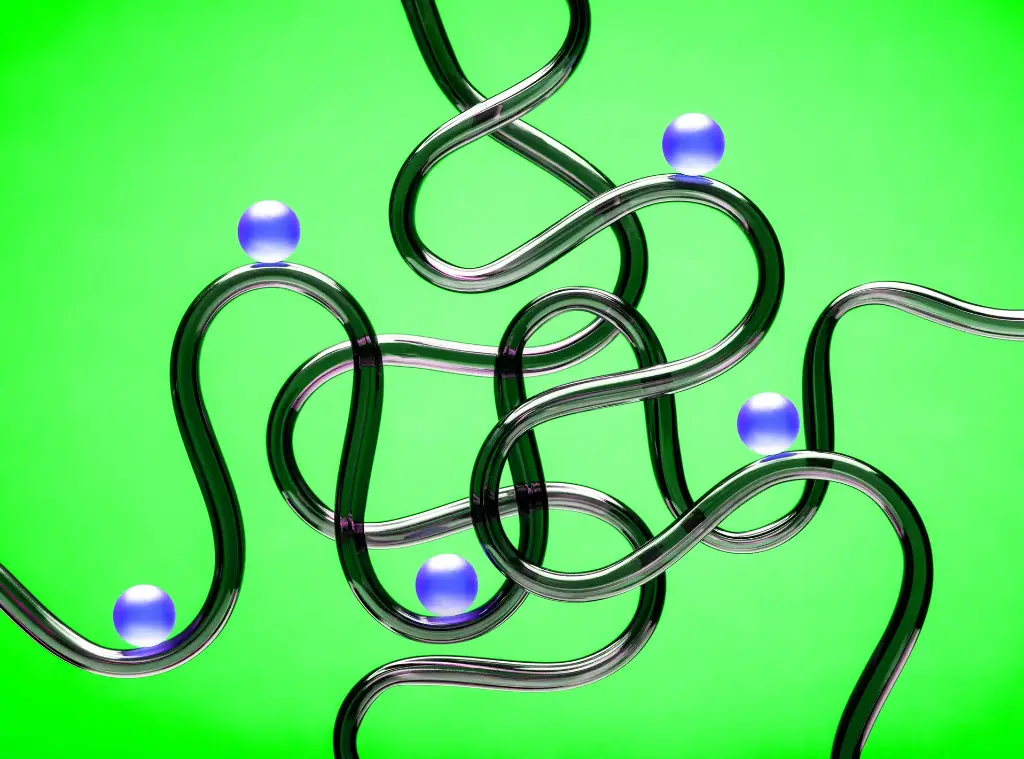
ChatGPT is a powerful tool. With the right prompts and direction, it can output your answers in the exact style or format you desire.
AI tools like ChatGPT have brought artificial intelligence to the masses, offering a variety of responses on numerous topics, including sonnets, code, and philosophy. To obtain more interesting and useful results from ChatGPT, "prompt engineering" has become a specialized skill. Adding a few extra words or instructions can significantly improve the quality of the bot's responses.
This guide uses GPT-4, the latest version of ChatGPT at the time of writing, but these techniques should also work with older versions.
Techniques for Better ChatGPT Responses
1. Tabular Responses
Ask ChatGPT for responses in tabular form to receive information or creative ideas in a structured format. You can also use follow-up prompts and natural language to edit the tables or produce them in a standard format compatible with other programs, such as Microsoft Excel.

2. Mimicking Your Favorite Author's Style
By carefully crafting your prompt, you can have ChatGPT produce text in the style of your favorite author. While the results won't match the brilliance of the actual authors, it adds a creative flair to the output.
3. Setting Limits
Impose restrictions on ChatGPT's responses, such as word or paragraph limits, to receive more focused answers. If the bot doesn't follow your instructions correctly, correct it and try again.
4. Considering Your Audience
Specify the intended audience to influence ChatGPT's response style. Whether you're addressing a group of 10-year-olds or business entrepreneurs, the bot can adjust its language and tone accordingly.
5. Generating Prompts for Other AI Engines
ChatGPT can create prompts for other AI tools, such as Dall-E and Midjourney, or even provide tips for its own prompts. The more specific your request, the better the generated prompts will be.
6. ASCII Art Outputs
Ask ChatGPT to create ASCII art, which consists of characters and symbols rather than colors. While not as impressive as full-blown images, it's a fun way to interact with the AI.

7. Copying and Pasting Text
Instead of typing everything yourself, you can copy and paste text from other sources to use with ChatGPT. This technique is useful for simplifying complex text or translating text into different languages.
8. Providing Examples
Give ChatGPT examples or data to work with before asking your question to improve the quality of its responses. Use natural language and specify that you're providing examples at the beginning of your prompt.
9. Engaging in Role-Play
ChatGPT can take on various roles, such as a frustrated salesman or an excitable teenager, offering insights into the potential of AI chatbots.

10. Combining Ingredients for Better Responses
Provide ingredients or elements for ChatGPT to work with before requesting a response, leading to more creative and relevant answers.
11. Exploring Both Sides of a Debate
Ask ChatGPT to present both sides of an argument, allowing you to understand issues from multiple perspectives. From politics to sports, the AI can offer balanced viewpoints on a wide range of topics.
Source: Wired
Technomancer is a science and tech enthusiast who enjoys writing about software and AI and other tech topics.
